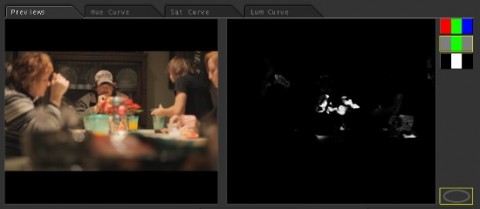Don’t just rely on the eyedropper to pull your keys. usually it’ll do a pretty crappy job. be sure to hit those qualifiers! Qualifiers are the hue, saturation and luminance sliders that let you fine-tune keys with tolerance, softness etc.
Here’s an example of a key I pulled using just the eyedropper. I pulled the key from the red of the flowers:
Unfortunately, but not unusually, the eyedropper pulled a crappy key that included a lot of skintones, even though I pulled from a very saturated red source. So to fix this, I’ll adjust the qualifiers, the 3 sliders you see in the above image. The tall white bars are the limits of what you are selecting, the triangles on either side that go to the smaller bars represent the tolerance, a sort of qualifier specific softness without a blur. I can’t really tell you how to adjust them, you’ll just have to experiment and see how each one affects the key. On some keys I even uncheck the box next to one and ignore that qualifier completely.
After playing around with the qualifiers, here’s the (much better) key I ended up with: