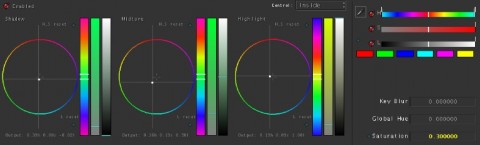The “Matrix” look = low saturation of about 30%, push green into shadows and mids, and a little yellow in highlights. It also helps to key the skin and bring it back to a correct skin-tone.
While the generic term for a “Matrix” look is greenish, there are a variety of looks in the original movie. What they all have in common is low saturation, but the green look has become the popular standard. We’ll look at making a version of this look by starting with the usual balanced image:
A key of the matrix look is the low saturation. In the film, a lot of this was done with production design, but we don’t always have that luxury, so we’ll start in secondary 1 by lowering the saturation to .3 then start to push our color into the image. My experiments seem to show that the best combination of tones is to green in the shadows and midtones (more in the mids then the shadows, but not a ton in either) and a little yellow in the highlights to keep it from looking totally monochromatic:
Now that we have the green tone we’re looking for, we need to bring the skintones back from “I’m about to puke” green to a normal hue. We’ll move to secondary 2 and pull a key on the skin (most keys don’t work right off the bat, so definitely work the HSL qualifiers to isolate the skin as best as possible). One you have a good key, push those skintones back to normal – this will vary depending on your footage, but you should know what skin looks like by now, and don’t forget to use your vectorscope!
Here are the adjustments I made for this shot, and the final graded image:
Attached is the Apple Color secondary for this look. Use it just like suggested above, don’t forget to adjust secondary 2 for the skintones in your shot, and it should be a great base for you. As usual, feel free to use this look in your projects all you want, but please don’t share or distribute this preset. Instead, send them here to get it.