Here’s a quick tip I encountered a few hours ago: I was moving an old FCP7 project to Premiere Pro CS6 through XML, and the import kept freezing or crashing Premiere. It was a large project with 500+ clip of P2 DVCPro HD footage transcoded to .mov in FCP. I did a little research and found this post.
I did what the post suggested by importing all of my .mov files before importing the XML. I let premiere cache and make the peak files for all of the media, then loaded the XML. Sure enough, that fixed the issue. It seems like Premiere was getting hung on importing all of that media and having to cache it all at the same time it imported the bin and timeline structure from the XML. After the import was over, I deleted the footage I imported before the XML, since it was only there for Premiere to make cache files for, and the media referenced in the sequences I wanted from the XML were reimported with the XML.
I hope that quick tip helps if you find yourself moving large FCP7 projects to Premiere. Happy editing!
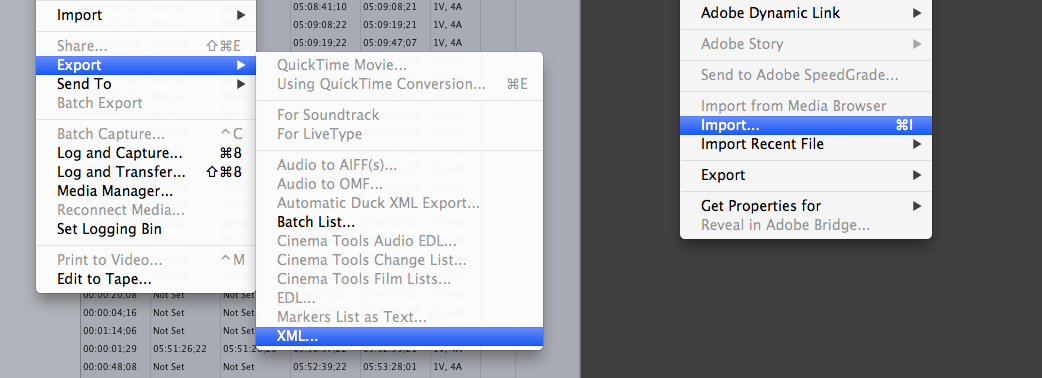



12/23/2016, 11:33 am
Hi Aaron, Thanks for the tip. Were you able to import your logging information (clip description) for each clip from FCP into Premiere?