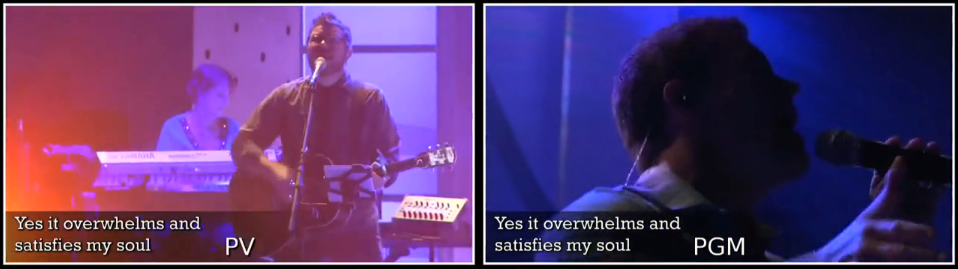We’ve discussed contrast in an image, and how it affects perceived sharpness and mood. In the last post we discussed contrast between images in editing and how to use that, as well as changes and juxtaposition of pace, to create emotional contrast and bring attention to key moments. In this post we’ll discuss contrast in IMAG, but one last time let’s refresh our memory on the definition of contrast before we start to apply it in a new field:
[quote_left]contrast noun |ˈkänˌtrast |
the state of being strikingly different from something else, typically something in juxtaposition or close association.[/quote_left]
Again, two important concepts from the definition:
- Strikingly different
- In juxtaposition
Part 3 – IMAG
First, a little explanation of what IMAG is: IMAG stands for “Image Magnification,” and is live multi-camera coverage of an event on big screens so the entire audience can see what’s happening on stage. It’s similar to multicam TV coverage (and often the same feed), but created with people in back of a big venue in mind. You see it at concerts, some award shows and conferences, and even churches (where I gained my experience in IMAG). It’s actually pretty common at larger churches; there’s music and a speaker every weekend, and large numbers of people every service – usually the magic number for when you need an IMAG system is when you have an audience of 1800 or more in your auditorium each time. Here’s a quick breakdown of what you’re looking at as a director (arrangements vary, but the concepts are the same):
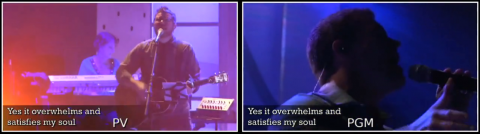
The top two boxes on this multiviewer are Preview (PV) and Program (PGM).
Preview is what’s coming up next and will be put on air when you press the cut/take or Auto Trans buttons.
Program is what’s currently live or on air.
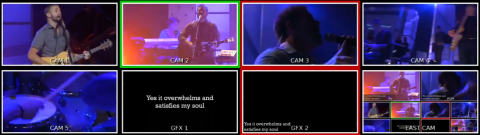
Below Program and Preview on this multiviewer are the sources.
This particular setup had 2 stick cameras (Cam 1 & 2), 3 handheld roving cameras (Cam 3, 4, & 5), and 2 Graphics computers (GFX 1 & 2). You can ignore the source labeled “East Cam”. I overrode this source to record the multiviewer for this video.
Directing for IMAG is basically real-time editing on the fly. It can be a little overwhelming at first, but a seasoned director with good camera operators can weave an incredible amount of emotion into a live event. As a director, you’ve got several tools in your arsenal, including the editing tools we talked about in the last post: You have to have enough contrast between shots or you get awkward jump-cuts. You can use changes in pace to bring attention and add impact to key moments.
Transitional Contrast
One thing that an IMAG director may do more often than a traditional narrative editor is change transitions. Narrative editing tends to be almost exclusively cuts, mostly using dissolves to indicate the passage of time or sometimes a change of setting; in IMAG (specifically when covering a musical performance), dissolves are used more frequently. Inexperienced directors tend to lean on one transition (typically the dissolve) and use it as a crutch. Using the same transition over and over without change leads to monotony. To the audience’s eye the shots begin to blend together one after another into a bit of a blur (especially with an overuse of dissolves), and they audience starts to zone out.
This is where what I’ll call transitional contrast comes in:
[quote_left]Seize the opportunity to use juxtaposition of transitions to catch the audience’s attention and give extra impact to the big moments in a song.[/quote_left]
Use several dissolves in a row as a song begins. Get the audience comfortable. Then, when the song kicks into a higher gear, change things up by switching to cuts. The change from smooth dissolves to an abrupt cut right as a song takes a turn doubles the impact of the moment, catching the viewers eye even if they’ve stopped watching the screens directly. It works in reverse too. Using primarily cuts in a fast song is perfect, but when that breakdown moment to just vocals happens, use a dissolve to change the pace and slow things down. The moment becomes bigger, and you set yourself up for another big moment when you switch back to cuts as the song picks back up. Using transitional contrast, along with the techniques discussed in the previous post (which apply wonderfully in a live environment) keep the audience attentive, and adds either energy or space (depending on your intention) to the show.
Below are a few examples of IMAG directing from my previous job at Biltmore Baptist Church. The first one is of me directing, while the other two were top-notch volunteer directors, and all of the camera operators are volunteers. It’s a good example of how different directors with different styles still use the same techniques. I’d definitely encourage you to at least watch 1 song from each, even if you don’t watch any more than that. I’m going to use the first song from my directing video for a little bit of in-depth analysis since I know what I was thinking, but the other two are great examples as well.
Watch the first song. It has a longer slow intro than most songs do, so I used strictly dissolves for the longer first part of the song, knowing that sticking to the single transition would pay off when I made my first cut at the change (around 2:30). From that point, the pace of the cuts, the speed of the camera movement, even some of the shot selections change to reflect the movement of the song. When the song breaks down again (around the 4:00 mark), I switch back to dissolves, but keep the shot pace about the same, since I know the song will quickly build back up. As the breakdown builds back up, I save my cut for the moment when the song is back in full swing. You’ll see this pattern used in reverse too. In a primarily slow song I’ll stick with mostly dissolves, using the few cuts I intersperse to bring attention to key builds in the song. I also create contrast between songs by changing up my primary transition based on the tempo and feel of the song.
Volunteer Directors
As you can see, transitional contrast can have a large impact on IMAG, especially breaking up the monotony of using dissolves throughout the entire show.
I hope you’ve enjoyed this little series on contrast; I know I had a blast writing it! Interdisciplinary stuff is fun. If you have any questions, or better examples, or other kinds of contrast, definitely leave them in the comments section for any of the articles.