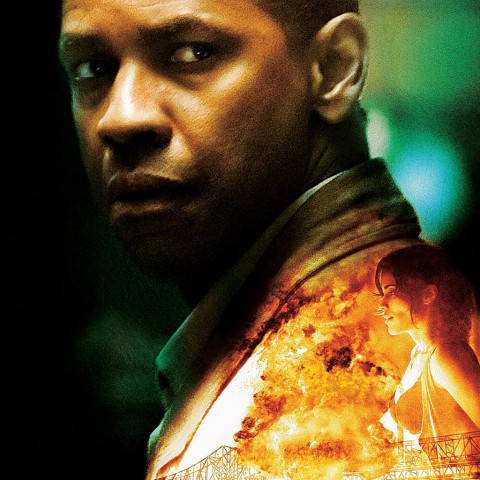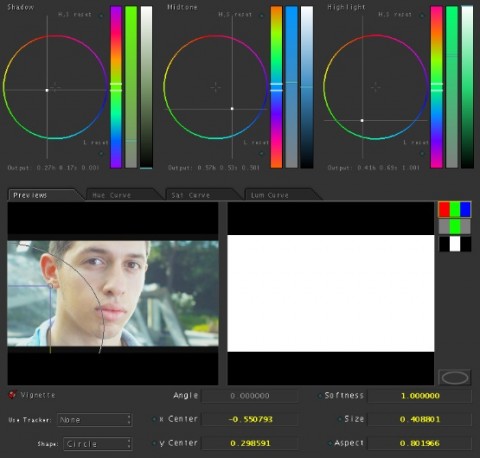A cool variation for the blockbuster look is to add very soft circle vignettes around the edges and push hues inside them. It works best with aggressive color casts in vignettes of blue or green. It’s unusual, but a good look for music videos.
This is a bit of a special purpose look, but it’ one of my new favorites. I learned about it from Warren Eagles during some International Colorist Academy training. It’s a very aggressive look, but it does work well in some cases, like music videos or very stylized movies. A good example of this look in a hollywood film is Déjà Vu with Denzel Washington:
Look around the edges of Denzel; see the green near his eye and on his collar, and the yellow on his ear? There’s even a blue one in there, but it’s a bit harder to spot. This is the look we are going to be creating. We’ll start with the base, balanced image:
The first thing we’ll do is put a very aggressive blockbuster look in secondary 1. I started with the preset from my previous post, then pushed it a bit further:
Next, we’ll use a few secondaries to push color in. I won’t go into too much detail with what I did, since it will vary for every shot. Just look at my settings for a general idea, then do what actually looks good in your shot. You’ll change colors, placement, size etc. for your own footage.
Secondary 2:
Secondary 3:
Secondary 4:

Adjustments for the above. Notice that this one pushes a warmer color, and is also oblong and rotated. Vary it up some!
This is a but of an extreme look, not everyone will like it, and it won’t work for every show, but it’s one of my favorite new techniques when it works! Here’s a quick clip from the piece I pulled this shot from with the look applied throughout for you to see it in action:
This really is a custom look that should vary with every show or even shot, but I’ll still provide a preset for this. Attached is the Apple Color secondary for this look. I based it off the blockbuster preset, so secondary 1 is actually blank for you to adjust brightness to make the look work. Secondary 2 is the blockbuster look, and 3-5 are the spots like above. I’ve also included one with secondaries 1 and 2 blank so that you can create your own look underneath the spots. Don’t forget to move them around and change the colors to fit your footage! As usual, feel free to use this look in your projects all you want, but please don’t share or distribute this preset. Instead, send them here to get it.