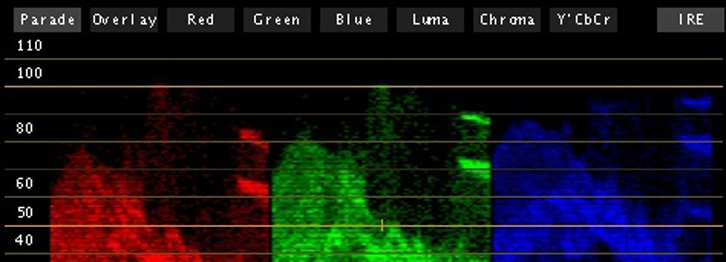When balancing a shot, the RGB parade is your friend. Getting the shadows region to be relatively even works wonders. Balancing the highlights helps too, but in most cases just the shadows is enough to fix a bad white balance.
The RGB parade splits the image into separate red, green, and blue channels and shows you the color values for each. It’s a huge help when fixing a bad white balance because you can instantly see what color casts might be in an image:
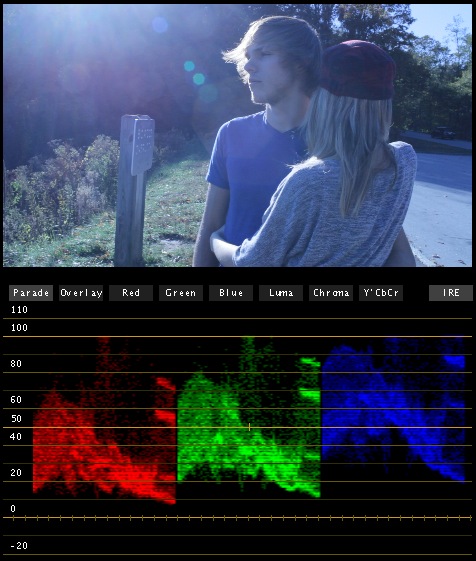
This shot has a blue color-cast
A quick look at the RGB parade for the shot above shows the much higher values of blue in the shot. A quick, simple primaries adjustment in the shadows to roughly line up the bottoms of the parade works wonders:

The color-cast is mostly removed by a simple shadows adjustment
A highlights adjustment could further improve the shot, but for a quick and dirty correction, the shadows works fine. One thing to note is that the RGB parade will depend slightly on the production design. If the walls, clothing, props, etc. are all close to the same hue, doing this adjustment might not help since the parade is skewed to begin with. But for most shots it should suffice.