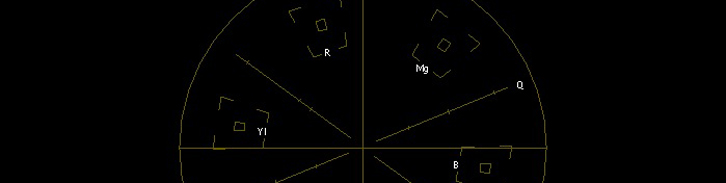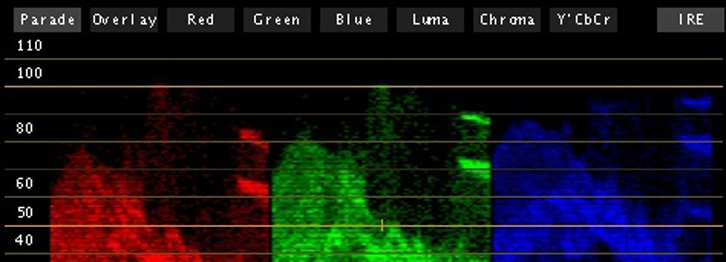Colorist Tip #7 – Skin Tone Line
Most vectorscopes have a line that represents the color of skin. When balancing, use that line to get the skin tones right. The skin-tone line lies between red and yellow: All skin tones, regardless of race, fall somewhere along (or very close to) this line. It has to do with...
continue reading