I’ve got a few color posts coming (when I finally find some time), but here’s a quick tip I just implemented for my workflow that may help you too:
At my job, we upload h.264 approvals to a RackSpace Cloud CDN. All filenames (as is normal for web assets) need to exclude spaces, generally replaced with “_” (underscores). Though not required like removing spaces, it’s also an option to make everything lowercase. I’m great at hotkeys, but I’m a terrible typist, so it’s been annoying either having to change all the spaces to underscores in my approval files or to type them that way in the first place. So I popped into Automator and made this extremely easy Service to help me out:
One thing you may not be able to tell is that there is a space (” “) in the “find” box. By making it a service, all you have to do is right-click whatever file you’d like to make web safe and select whatever you call your service (mine is called “Make Web-Safe”):
I know this is stupid-simple, but little time-saving things like this can add up!
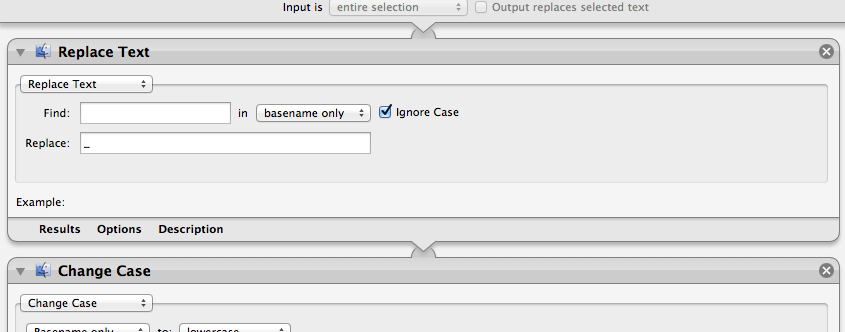
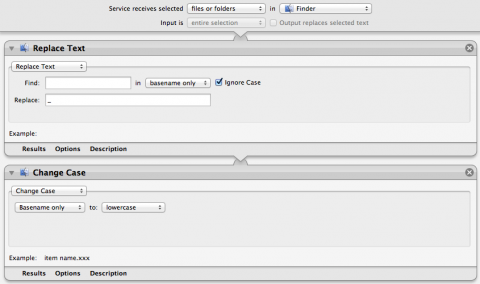
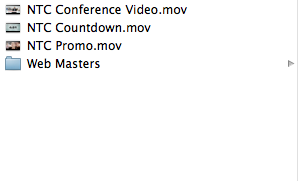
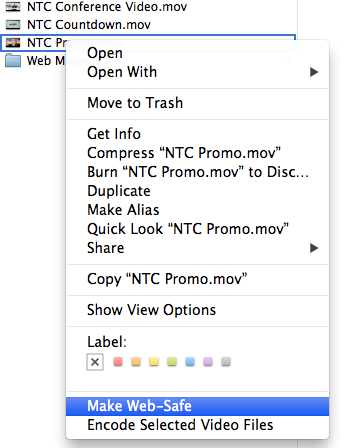
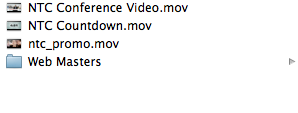



04/02/2013, 1:34 pm
This is a great idea as I do this by hand all the time and hate it, thanks for the inspiration!
04/03/2013, 11:42 am
Thanks Joel! I had been messing with Automator for some other things that didn’t end up working out, but when I hit this problem I thought Automator would be perfect for this. Had my head in the right mindset I guess…