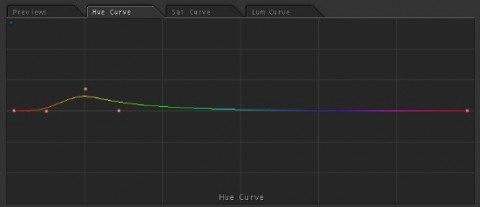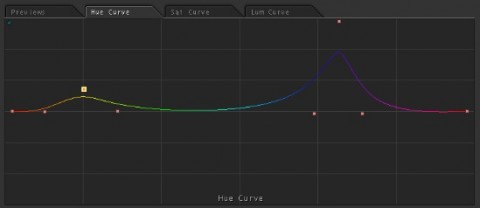The “Hue Curve” in Apple Color works like the Sat. Curve, but shifts the hue of the selected color based on your points instead. The Hue Curve is actually great for emulating old stock, like a two-strip process.
Just like the Saturation Curve, the Hue Curve works by placing control points to isolate a color range, then shifting that color, except while the saturation increased or decreased the saturation of the selected range, the hue curve shifts the hue (180º above and 180º below on a 360º hue scale). This can help you change colors of clothing or walls, but where it really shines is emulating old film processes, like a two strip process.
To work on this, we’ll use the same base image as last time:
The two strip process is basically a teal/pink look of replicating color film. For this, I started by shifting the yellow range to a pink color:
Now we’ll shift the blue a little more green to get the teal we need:
Here’s an example of the same curve on another shot (it works pretty well in my opinion):
Again, yes we can perfect this with more secondaries, but this is just showing how to use the surprisingly powerful hue curve.