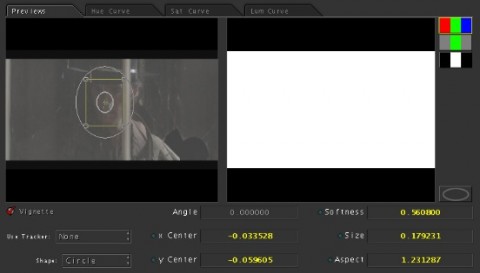Use soft circle windows to brighten up or darken faces as needed, especially to compensate for dark or aggressive looks. Face windows/vignettes are very common in coloring, and can be a great tool in your workflow.
This may seems like a pretty elementary tip, but it’s something to consider when working out a very aggressive look that might make the character’s face too dark or too blown out. In this example, the footage was shot at night to begin with:
We went further with the night theme in the look, adding a blue hue to the shot and crunching it down:
This is how aggressive we wanted the whole scene, but in this shot we couldn’t see the guy’s face as he looked in the window, and this was an important story element. So I added a vignette to his face (in this case a larger soft one, but they vary for every shot) and brightened up his face in the mids (mostly) and highlights (a little):
Even though this is a basic technique, you can see how it can help make an aggressive look that we want on the whole scene work for the problem shot.