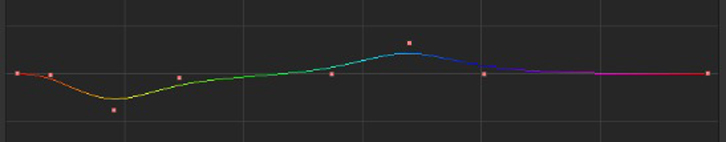- Colorist Tip #41 – Luma CurveWhile the Luminance Curve doesn't have as many practical uses as the others, it is particularly good at sky adjustments. To darken or add contrast to a sky, it works a little better than a key because you can build...continue reading
- Colorist Tip #40 – The Hue CurveThe "Hue Curve" in Apple Color works like the Sat. Curve, but shifts the hue of the selected color based on your points instead. The Hue Curve is actually great for emulating old stock, like a two-strip process. Just like...continue reading
- Colorist Tip #39 – Sat. CurveThe saturation curve lets you adjust saturation for a range of hues using control points. Isolate the hue, then pull up/down. It's particularly useful for affecting multiple colors/hues in a single secondary. The best way to describe how this works...continue reading
- Colorist Tip #38 – Work “Outside”Want to affect everything but something? Key or put a window on what you don't want, then work "outside" your selection. In Resolve, make a new "outside" node. In Apple Color change this drop down: I used this technique to...continue reading
- Colorist Tip #37 – Limiting KeysUse windows to limit keys to a specific are of an image so they don't pick up similar colors in another part of the frame. Example - Key a sky to make it more vivid, but someone is wearing blue....continue reading