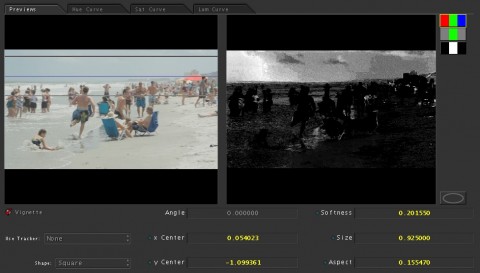Use windows to limit keys to a specific are of an image so they don’t pick up similar colors in another part of the frame. Example – Key a sky to make it more vivid, but someone is wearing blue. Use a vignette across the top to limit to the sky.
Using keys and windows/vignettes in the same secondary help you pull a key, but limit it to just the area of the frame you want keyed. In this example,we want to make the sky a more vivid blue:
We pull a key on the sky and make some adjustments, but the key bleeds into the beach portion of the shot:
So to fix this, I’ll use a soft window to limit the key to just the sky area: